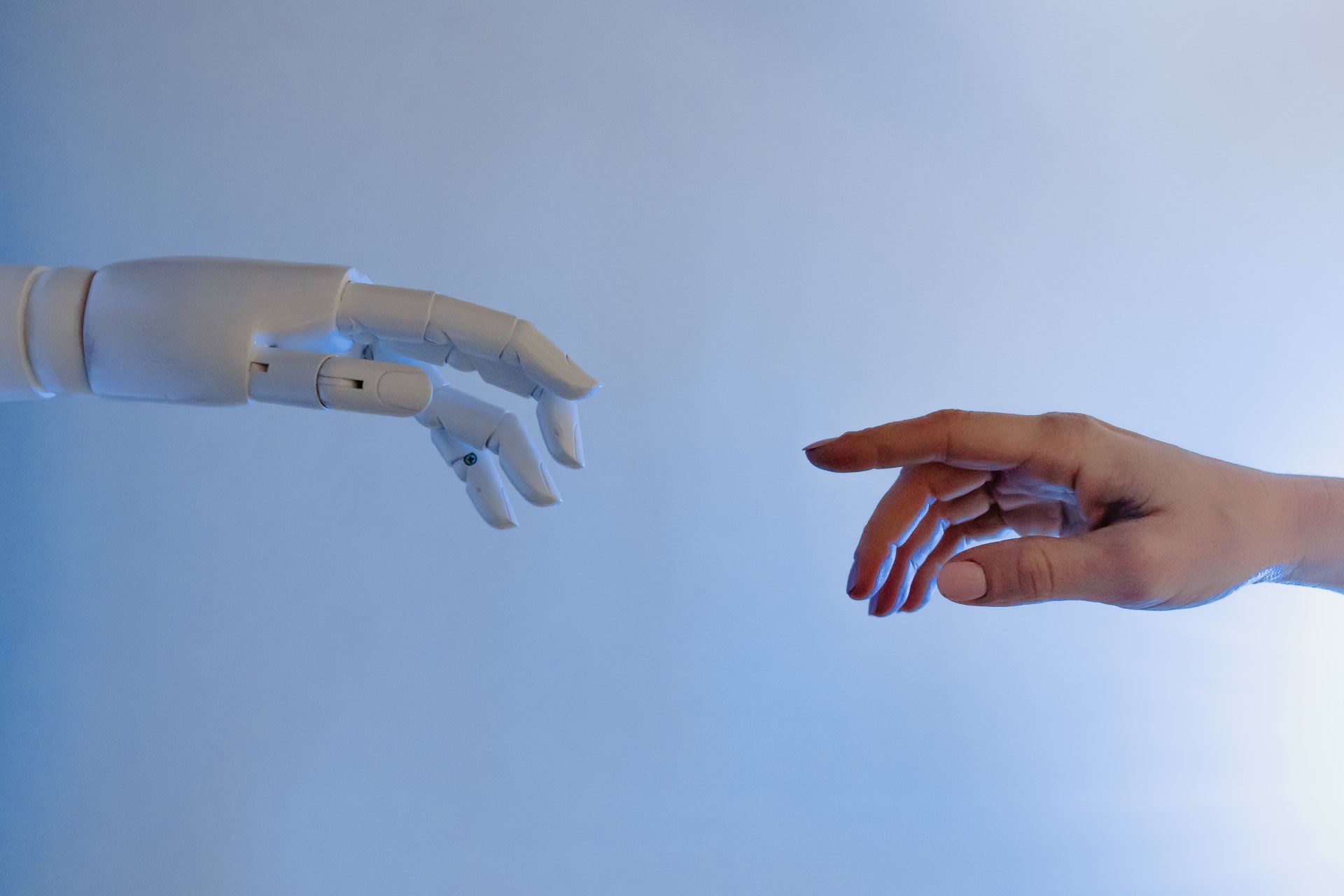Get in touch
330.262.2343
training@computersenseonline.com
Outlook File Attaching Made Easier
Outlook File Attachments are Easier Than Ever to Include on Emails
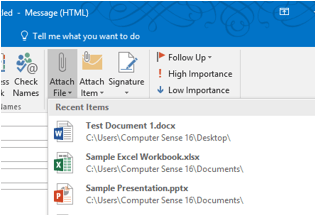
One of new fan favorites in Microsoft Outlook (version 2016 and later) is the improvement to attaching files to an email.
Need to send a file you’ve recently worked on?
Within an email message, simply click the Attach File button (paper clip icon) and choose it from the drop-down list that appears.
That’s it, you’re done! Productivity increased, and frustration from searching eliminated!
Categories
Contact Info
330.262.2343