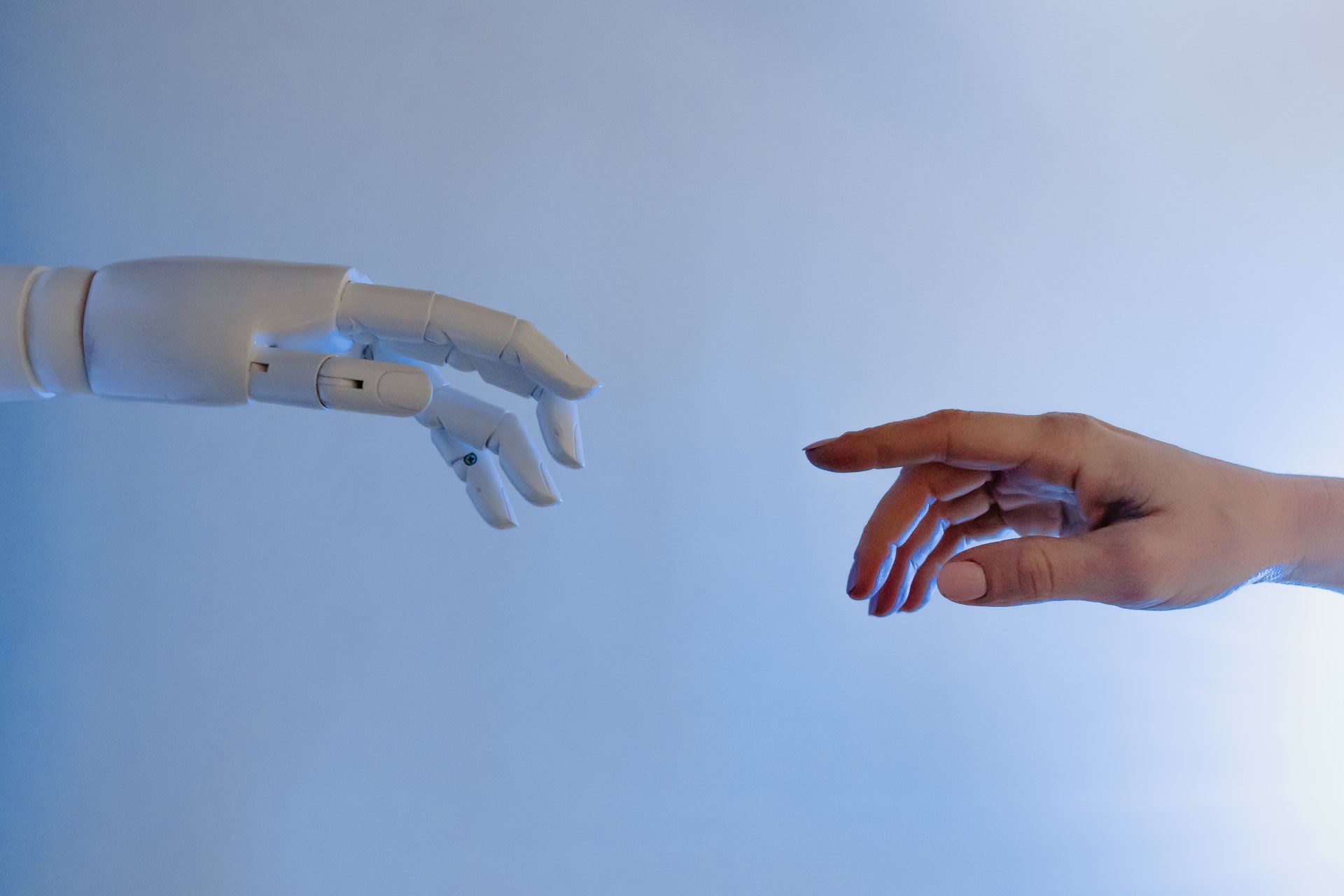Effortlessly Replicate a Format
When You Have Created a Format That You Wish to Re-Use, Format Paint It!

One of the most versatile tools Microsoft has ever given us is the Format Painter. It's the easiest design tip ever!
Once you’ve found just the right combination of font, size, color, bold, italic, underlined, etc. for a portion of a file (Word, Excel, PowerPoint) you're working in, you don't need to remember all those elements to apply them elsewhere in the document. Simply do the following:
- Select a portion of the already formatted text
- Click the Format Painter button (on the Home tab of the Ribbon)
- Select the text to apply the formatting to
The Format Painter tool turns off after the format is applied.
OR
To keep the Format Painter turned on for multiple uses, double-click the Format Painter button. Now the tool remains active to apply the formatting to as many places as you wish, until it is clicked again to be turned off, or you press the [Esc] key on the keyboard.
To learn more quick and easy tips like this one to make your life easier,
contact us to schedule a class today!