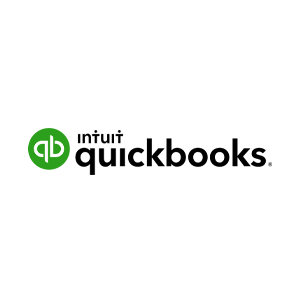QuickBooks Basics
$355.00
Course Date
Please choose
In stock
Product Details
Upcoming Classes
2/9/2026 - 9:00am to 4:00pm
WE OFFER FLEXIBLE SCHEDULING, SO PLEASE REQUEST AN ALTERNATE CLASS DATE OR TIMEFRAME IF NEEDED!
Course Description
This course is designed to give the learner an overview of QuickBooks complete accounting system for the small business. The learner will get a hands-on feel of the basic features such as setting up a company file for entering and tracking income and expense information. Specifics like invoices and sales receipts, receiving payments, entering and paying bills, writing checks, and reconciling bank accounts are all a part of this day. Simple reports are also covered along with some of the preferences within QuickBooks.
Prerequisite
Windows Basics or equivalent experience
Software Version
2025, 2024, 2023, 2022, 2021 and older (Desktop and
Online versions)
Course Highlights
- QuickBooks Environment
- Using the Navigator
- Menu Bar and Iconbar
- Understanding Lists, Forms, Registers
- Common Bookkeeping Terms
- Setting Up a QuickBooks Company
- Using the Chart of Accounts
- Working With Lists (Items, Customers, Vendors)
- Adding/Editing/Deleting to Lists
- Creating Custom Fields
- Invoicing For Services
- Creating/Changing Invoices
- Understanding Accounts Receivable
- Creating Sales Receipts
- Payment Processing
- Making Deposits
- Printing Customer Statements
- Writing a Check
- Entering and Paying Bills
- Understanding Accounts Payable
- Using Bank Account Registers
- Reconciling an Account
- Generating Reports
QuickBooks Basics
Display prices in:
USD