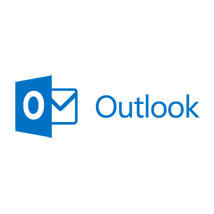Time Management Using Outlook
$175.00
Course Date
Please choose
In stock
Product Details
Upcoming Classes
This course is by request only. Please email us
or call (330) 262-2343.
3-hour classes are weekdays from 9am to 12pm OR 1pm to 4pm, unless otherwise specified or requested.
Course Description
Time Management Using Outlook is a specialized course to capitalize on some e-mail efficiencies as well as utilizing more of the full potential within the Calendar, Task, and Contact/People features of Outlook. Any busy person can benefit from this course in understanding how to utilize Outlook to help manage their time better.
Prerequisite
Outlook training or experience
Software Version
Microsoft (Office) 365, 2024, 2021, 2019
Course Highlights
- Using Flags on Incoming E-mail
- Assigning Categories to E-mail
- Search Folder Setup
- Quick Steps Shortcuts
- To-Do Bar Capabilities
Task Features:
- Create Task Lists
- Organize Tasks
- Assign Tasks to Others
- Various Task Views
- Using the To Do app
Calendar Special Features:
- Incorporate Tasks into the Calendar
- Block Focus Time
- Recurring Calendar Entries
- Opening Other People's Calendars
- Utilizing Calendar Groups
- Multiple Calendar Overlay
Contact/People Features:
- Initiate Flags and Activity with Contacts
- Forward Contacts
Display prices in:
USD